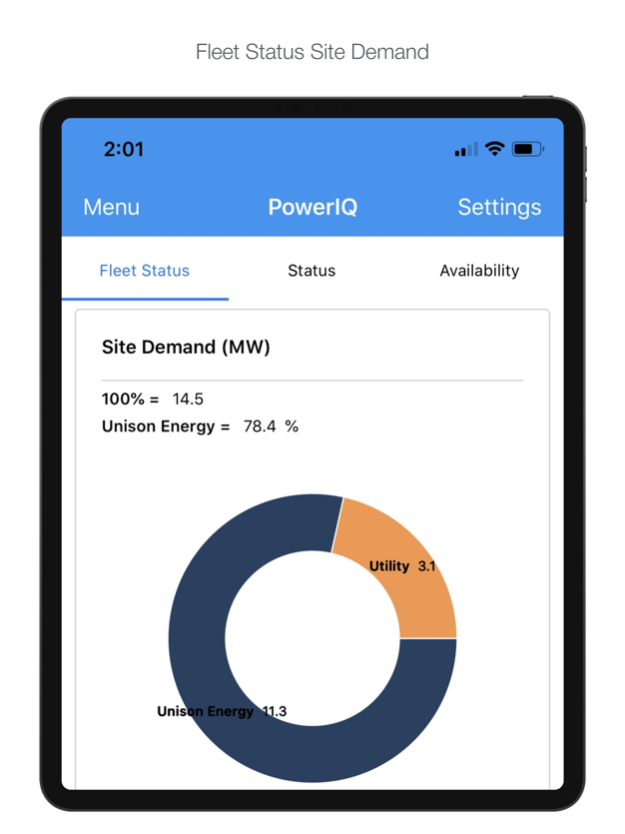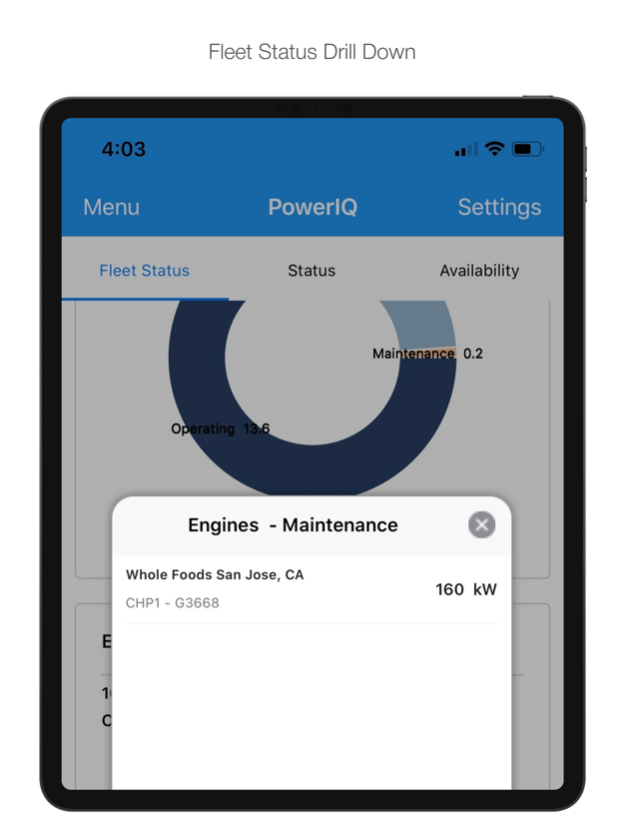Power IQ Mobile 1.1
Continue to app
Free Version
Publisher Description
Unison Energy provides turnkey microgrid solutions that keep our clients at 100% operability no matter the state of the grid. We own, install and operate under an Energy Services Agreement model with zero capital expenditures from our clients, while providing resilient power during weather events and power outages, reducing our clients’ energy bill by 10-20%, and lowering our clients’ carbon footprint by 20-40%.
Unison Energy’s on-site energy solutions operate under an Energy Services Agreement (ESA) contract, which provides guaranteed, long-term energy costs for our clients. Our microgrid solutions have been optimized for our core industry verticals including: hospitals, large hotels, supermarkets, refrigerated distribution centers, food processing facilities, data centers, and large commercial industrial and manufacturing properties. Unison was founded in 2010 and has the financial backing of American Infrastructure Funds (“AIM”) and Hunt Companies
Jun 4, 2020
Version 1.1
This new version will include the following features.
New main view Home page “Fleet Status”. A graphical view of Site Demand, Capacity and Engines by the entire fleet.
New Notification section in the “Settings” menu.
Control what alerts and messages you receive.
Control how you receive them.
The “Site Mechanical” page now includes the following data points.
Cylinder temperatures
Gen Bearing temperatures
Gen Winding temperatures
Engine Hours grouping
Enjoy the app!
About Power IQ Mobile
Power IQ Mobile is a free app for iOS published in the Office Suites & Tools list of apps, part of Business.
The company that develops Power IQ Mobile is UNISON ENERGY LLC. The latest version released by its developer is 1.1.
To install Power IQ Mobile on your iOS device, just click the green Continue To App button above to start the installation process. The app is listed on our website since 2020-06-04 and was downloaded 1 times. We have already checked if the download link is safe, however for your own protection we recommend that you scan the downloaded app with your antivirus. Your antivirus may detect the Power IQ Mobile as malware if the download link is broken.
How to install Power IQ Mobile on your iOS device:
- Click on the Continue To App button on our website. This will redirect you to the App Store.
- Once the Power IQ Mobile is shown in the iTunes listing of your iOS device, you can start its download and installation. Tap on the GET button to the right of the app to start downloading it.
- If you are not logged-in the iOS appstore app, you'll be prompted for your your Apple ID and/or password.
- After Power IQ Mobile is downloaded, you'll see an INSTALL button to the right. Tap on it to start the actual installation of the iOS app.
- Once installation is finished you can tap on the OPEN button to start it. Its icon will also be added to your device home screen.